You can now compare more easily the automatic detections with the manual records of your fleet's refueling operations, in one place.
Frotcom's Fuel management report now gives you even more detailed information, with the addition of a new Refueling operations block, for each vehicle.
In the Detailed view of the Fuel Management, you can now check each vehicle’s refuel activities, by easily comparing the manually recorded refueling operations with those automatically detected by Frotcom.
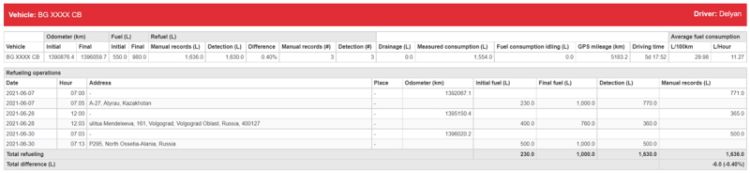
The last row shows you the difference between the automatic detections and the manual records. Should you need to inspect where the difference comes from.
This adds to a serious of other fuel control measures which detect discrepancies between fuel notes and real refuel events. Below is an example of a warning you get when the fuel note does not coincide with a real refuel event:
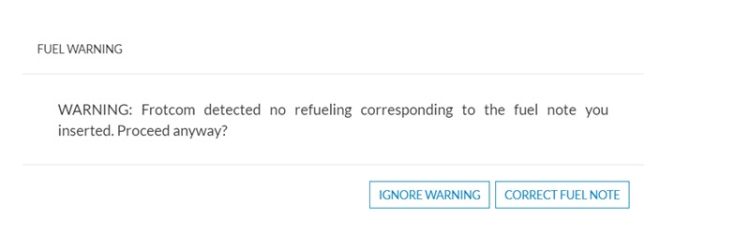
Frotcom also allows you to check where the vehicles were at the time reported in the fuel notes, and notifies you when the fuel note shows a fuel volume too different from the automatically detected refueled volume.
If you want to know more about this or other Frotcom features, contact a member of our team.
- Frotcom
- Σύστημα διαχείρισης στόλου
- Διαχείριση καυσίμων
- αναφορές
- Records details view
- Refueling

