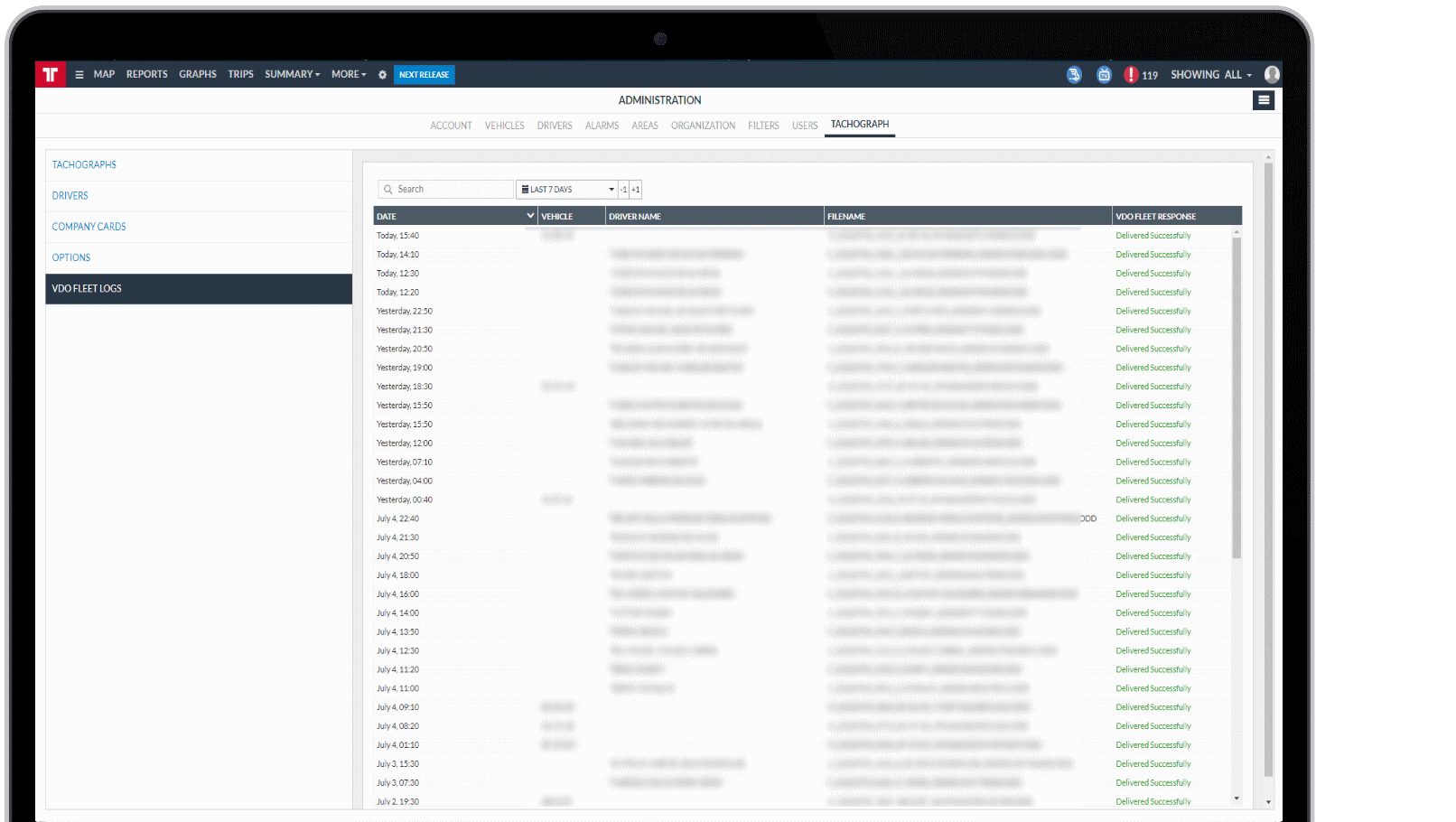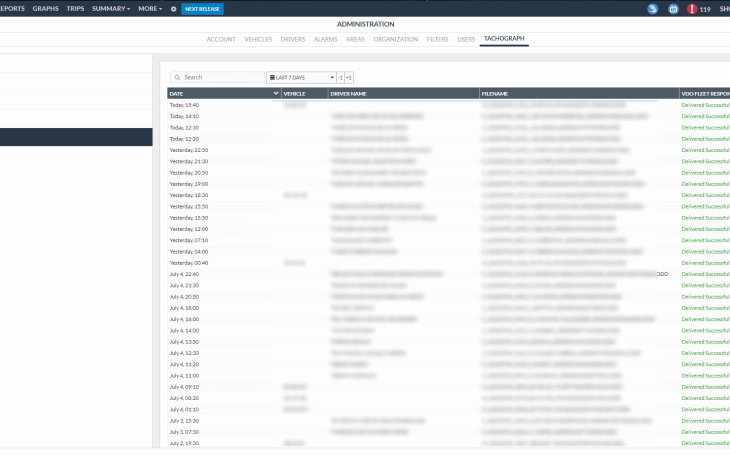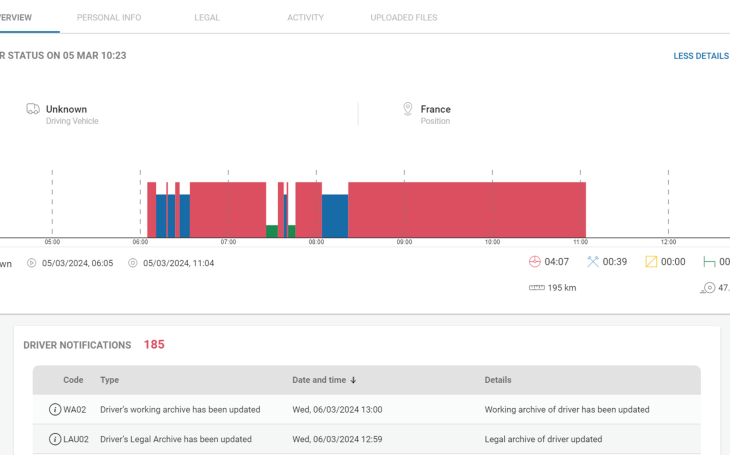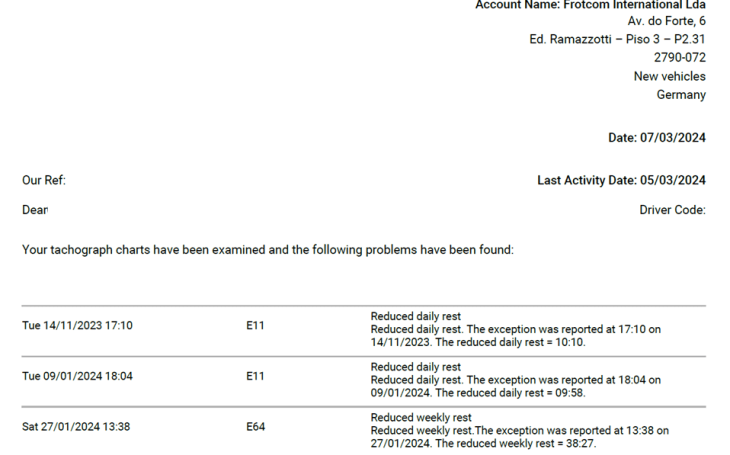Do you already have a VDO Fleet account that you use to store and analyze tachograph files? Perfect, Frotcom can download the files from your vehicles and store a copy in your VDO Fleet account.
You still do not have a VDO Fleet account? No problem, we will create one for you.
Now you can benefit from Frotcom and VDO Fleet partnership to help you keep all tacho files under control.
Frotcom will automatically recognize when a new tacho file (vehicle or driver) was downloaded from the vehicle. Then, it will immediately send a copy of that file to your VDO Fleet account, where you can analyze it.
Every time Frotcom detects the presence of a new DDD file downloaded from the vehicle, it will verify if your account has activated the transfer service to VDO Fleet. If that is the case, a copy of the downloaded file will automatically be sent to VDO Fleet's servers, to your account.
Frotcom’s Integration with VDO Fleet helps you by:
- Providing available driving times, in real-time (inside Frotcom)
- Automatically downloading tacho files wherever your vehicles are
- Avoiding the hassle of manually downloading and sending files for analysis
- Ensuring compliance with regulation EC-561 and the corresponding national directives, by fulfilling the legal requirements for tacho data archiving.
- Making sure no files are left behind
- Allowing you to examine your tacho files in VDO Fleet, where you can manage driving and rest periods and remaining driving time, safely and efficiently.
Once your company decides to link Frotcom to VDO Fleet, it’s a simple process.
First, ask your Frotcom Certified Provider to activate the link between your Frotcom account and your VDO Fleet account.
If you still do not have a VDO Fleet account, we can create one for you, no problem.
You will be able to select for which vehicles the files transfer service will be executed. Normally, this will be all the vehicles with a tachograph.
Once the setup is done, Frotcom will permanently keep an eye on newly downloaded tacho files (vehicle and driver files). As soon as a new file is downloaded by Frotcom from a vehicle’s tachograph, a copy of the file will be sent to your VDO Fleet account.
Another copy of the file is also kept in Frotcom, as usual.
Whenever you want, you can log in to your VDO Fleet account and analyze your files. Use a web interface or a smartphone app. Or get the analysis sent to you by email at regular intervals.
Main features
- Automatic download and storage of tacho files (vehicle and driver DDD files).
- Complete analysis of DDD files in VDO Fleet
- Web and APP interfaces
- DTCO 4.0 ready (Smart Tachographs)